If you forgot your iPhone password and want to know how to unlock it you have a few choices. You can do any of the following:
- Perform a complete restore and erase all of the information that is stored on your iPhone.
- Restore from a backup file stored on the computer which your iPhone was last synchronized with.
- Use the Gecko Toolkit to recover your password and even bypass the “iPhone is disabled” screen.
- Lastly you can use the checkout option below or the at the bottom of this page to find our Ebay listing for professional assistance with recovering your forgotten password in order to unlock your iPhone. Once you purchase the service we will contact you with shipping information. Please be patient. We will contact you as soon as possible but sometimes this may not be until the next business day.
If you choose the first option simply put your iPhone into DFU mode while it is plugged into iTunes. You will then be asked whether you wish to restore your device. Upon confirmation iTunes will automatically restore your iPhone to the latest software version that is currently available. You will need to have an internet connection on your computer in order to do this. Once the restoration has been completed you will not have to worry about the password that you forgot and your iPhone will be unlocked. In some cases you will also have the option of restoring to an earlier software version provided that Apple is still signing that particular one for your iPhone. We will discuss downgrading software further at another time.
The third option is slightly more complicated but will preserve any data which is stored on your iPhone. Download the appropriate IPSW file for your device in addition to the Gecko Toolkit from the downloads page. Next simply follow the instructions regarding how to unlock your iPhone when you have forgotten your password here.
Finally you can send us your iPhone with a forgotten password so that it can be professionally unlocked. See below.
Due to popular demand we are offering a mail in option that can be used to get back into your iPhone.
If you forgot your iPhone passcode and are having trouble using the tools provided here we can attempt to recover it for you. This service also includes bypassing the “iPhone is disabled connect to iTunes” error message.
In order to perform this process you will have to send your phone to us with prepaid postage. While we cannot guarantee that your password can be recovered you will receive a refund minus shipping fees if we are unsuccessful. This service is available through Ebay in order to protect both parties. You can view our feedback score as well as our history with Ebay through the link below.
Please be sure that your phone meets the necessary requirements by checking the list of supported devices shown in the auction listing. Ipad support will be available soon.
Please wait for the auction plugin to load…
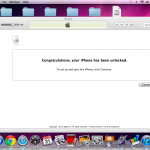

1 ping